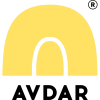Payment Methods
Payment Policy
At Avdar.co, we prioritize secure and reliable transactions by implementing the latest payment encryption technology. Our website is protected with SSL encryption to safeguard your personal and financial information.
Accepted Payment Methods
We accept the following payment methods:
- Credit & Debit Cards: Visa, Mastercard, American Express, Discover, Diners Club
- PayPal
- Afterpay (Buy now, pay later option)
Paying by Credit Card
To complete a credit card payment, you will need to provide:
- Cardholder's name
- Card number
- Expiration date (month & year)
- Security code (CVV/CVC)
Important Notes:
- Avdar.co does not store your credit card details when processing your payment.
- If you experience a declined payment, it may be due to your bank’s fraud prevention system. We recommend contacting your card issuer before completing your purchase.
Paying with PayPal
PayPal provides a fast, secure, and convenient way to make payments.
How to Pay with PayPal:
- If you have a PayPal account, log in and proceed with payment.
- If you do not have a PayPal account, you can still use PayPal to pay with a credit or debit card:
-
- Select PayPal as your payment method at checkout.
- Click "Pay with debit or credit card."
- Enter your card details and complete the order.
Paying with Afterpay
Afterpay allows you to split your purchase into interest-free installments, making it easier to manage payments.
How to Pay with Afterpay:
- Select Afterpay at checkout.
- Follow the instructions to complete your payment in installments.
- Enjoy your order immediately while making payments over time.
Note: Afterpay eligibility is subject to approval. Please refer to Afterpay's terms and conditions for more details.
Promo Codes & Discounts
- Promo codes can be applied at checkout in the designated field.
- Discounts apply to eligible products only, based on factors such as:
- Time frame (limited-time offers)
- Product type
- Brand exclusions
- Promo codes must be applied during checkout—they cannot be added or adjusted after the order is placed.
For any payment-related inquiries, please contact sales@avdar.co.